Gmail.com gets its biggest upgrade since 2011 with today's redesign launch
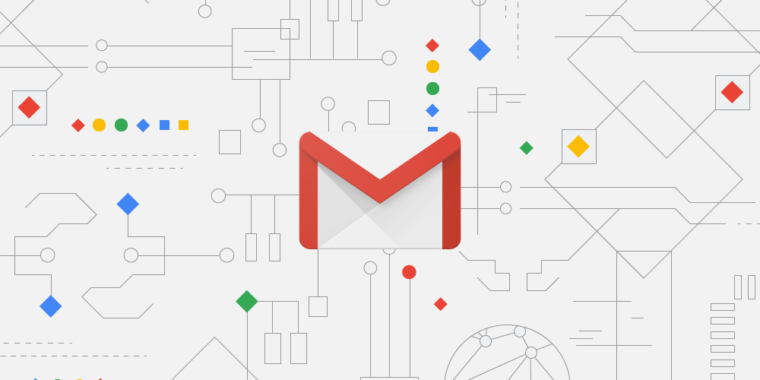
- The new Gmail.Google
- The biggest new feature is this bar for other Google apps. Listed is Google Calendar, Google Keep, and Google Tasks.Google
- A better view of the Google calendar panel.Google
- This little lock on the compose page is "confidential mode."Google
- The confidential mode options.Google
- The confidential mode compose window is blue, and it tells you when your message expires.Google
- The "message expired" screen.Google
- "Nudges" will remind you to reply to those emails you didn't reply to yet.Google
- In-line action buttons!Google
- The last button is "Snooze," just like Inbox.Google
- Also just like Inbox: big, in-line attachment buttons.Google
- Spam warning messages are brighter.Google
- The Gmail app looks nothing like the website. (Not that they have ever matched, but they should.)Google
Today, Google is making the biggest changes to Gmail since 2011. The huge redesign that leaked earlier this month is finally going live, and all the features in that leak have been confirmed by Google. Gmail is getting a new design that seems to align with our theorized "Material Design 2" design principles. A pane on the right side shows in-line interfaces for Google Calendar, Google Keep, and Google Tasks. In the future you'll be able to send "Confidential" emails that expire at a set time or can be unsent at any time. Gmail now also has features from Google Inbox like snoozing emails and computer generated Smart Replies.
Google is picking today as the announcement and launch day, but Google's painfully slow rollouts mean you won't necessarily have access to the new Gmail immediately. When the Gmail upgrade comes to your account, you'll be able to click on the gear and select "try the new Gmail." For a personal account, this will just happen at some point in the future; GSuite users will need their admins to enable the opt-in message. If you're not a fan of the new design, you can return to the old 2011 Gmail at any time through the gear menu.
Along with all the features in the previous leak, there are a few new Gmail features revealed in today's announcement blog post. A new "Nudge" feature will point out emails that have sat untouched in your inbox for some time. In the demo, orange text is shown in line with the message that says "Received 3 days ago. Reply?" Another new feature is the ability to deal with messages with a single click right from the inbox, thanks to inline action buttons like "Archive," "Delete," and "Snooze." Security warnings are also getting a bolder, more alarming red design.
In the future, Gmail will start to automatically suggest you unsubscribe from mailing lists based on what you actually read. Later, there will also be an offline mode.
Google Tasks
- The Google Tasks app on Android.
- The design is something we've never seen before from Google, starting with this bottom-aligned navigation panel.
- Making a task.
- You can add sub-tasks and due dates.
Along with the launch of new Gmail, Google is also revamping Google Tasks. Along with the new interface inside Gmail, there's a new dedicated Tasks app for Android and iOS.
Google Tasks has always been a really weak product, and while having any app at all is an improvement, there's not much functionality here. You can make multiple checklists, pick a due date for a task, and add sub-tasks to a task. That's about it. Google Keep can also make checklists, and Tasks seems wholly inferior to just making a Google Keep checklist. A Keep checklist can be shared with collaborators just like a Google Doc, you can add reminders based on a time/date or a location, and users get colored backgrounds, image attachments, and a search interface. Tasks has a long way to go if it's ever going to be a good product.
The design of Tasks is unlike anything we've ever seen from Google, and it's probably a good indicator of what Android P and other "Material Design 2" interfaces will look like. Android has typically used a slide-out side navigation panel with a button all the way at the top of the screen, but in Tasks there is a bottom navigation button and a panel that slides in from the bottom. With phone screens getting bigger and bigger, it makes sense to move controls more toward the bottom of the screen where you can easily reach them. There's also a huge blue "New Task" button centered at the bottom of the display. In the past, this would have been a small colored circle on the right side of the screen. As usual with Material Design 2, everything is very white, and there are lots of rounded rectangles.
Tasks also doesn't address Google's hot mess of a reminder system. Currently, Google has a reminder system that is split across Google Keep, Calendar, Google Home, the Google Assistant, and probably some other apps I'm forgetting. There's nowhere to see all your reminders in one spot, and making a reminder through one interface does not offer the same functions as making a reminder through a different interface. According to David Pierce of The Wall Street Journal, Google is apparently working on this: "At some point, Google says it’ll combine Tasks and Reminders, through all the many Google apps, into one killer task manager," Pierce said on Twitter. "Today is not that day."
Whether you like the overall redesign or not, it seems hard to hate some of the new features that are coming to Gmail. Things like snooze, confidential emails, and viewing your calendar alongside your inbox all seem like genuine productivity boosters. We'll hopefully be able to give a full verdict soon after we've spent some time with the new design.
Listing image by Google
https://arstechnica.com/gadgets/2018/04/gmail-coms-massive-redesign-launches-today/